How to Turn on/off Windows Firewall on Windows 10
How to Turn on/off Windows Firewall on Windows 10
In case you are wondering what is a windows firewall? What is the purpose of turning on/off of the windows firewall? and why you should know how to do it.
WHAT IS WINDOWS FIREWALL
The Windows Firewall is used to protect your Windows system from network-based threats. You can control who has access to your system and what access is granted. The Windows Firewall applet allows you to configure these firewall settings.
PURPOSE OF TURNING ON/OFF OF THE WINDOWS FIREWALL
- Turning the Windows Firewall on provides protection against outside cyber attackers by shielding your computer or network from malicious or unnecessary network traffic. Firewalls can also prevent malicious software from accessing a computer or network via the internet.
- Turning off Microsoft Defender Firewall could make your device (and network, if you have one) more vulnerable to unauthorized access. If there's an app you need to use that's being blocked, you can allow it through the firewall, instead of turning the firewall off.
How to Turn on/off Windows Firewall on Windows 10
Step 1:
Press the Windows key on your keyboard and then type “control panel”.
key on your keyboard and then type “control panel”.
Press the Windows
 key on your keyboard and then type “control panel”.
key on your keyboard and then type “control panel”.Step 2:
Click Control Panel.
Step 3:
Click Windows Firewall.
Step 4:
Click the Turn Windows Firewall on or off option.
Click the Turn Windows Firewall on or off option.
Step 5:
On the Customize Settings window, click the Turn on/off Windows Firewall radio buttons both under the Private network settings and Public network settings. Click OK.
On the Customize Settings window, click the Turn on/off Windows Firewall radio buttons both under the Private network settings and Public network settings. Click OK.
Your Windows 10 operating system’s built-in firewall should now be enabled/disabled.



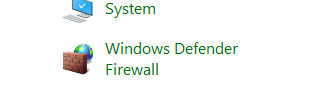


Comments
Post a Comment